In order to post photos to the Coyotehunter.net forums you need to do the following:
1. Post a new topic. You should see buttons with the following labels beneath the subject line: B, i, u, Quote, Code, List, List=, Img, and URL. These buttons (called BBCode) allow you to perform different actions on the boards.
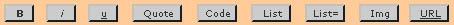
2. Click the "Img" Button. You will notice it will automatically input the beginning of an "image tag", labeled "
This is how your image tag should look:

This is an example of what your image will look like in your post:

6. Hit submit and it should display you image on your post. Keep in mind you can do this anywhere in a post!
Hope this helps!
Matt